History Feature Released!

The "History" feature, where you can check your Bleach: Brave Souls memories, is now available!
Check below for details on how to use it.
How to Display the History Screen
・After logging into the game, go to the "My Status" screen from the Home screen.
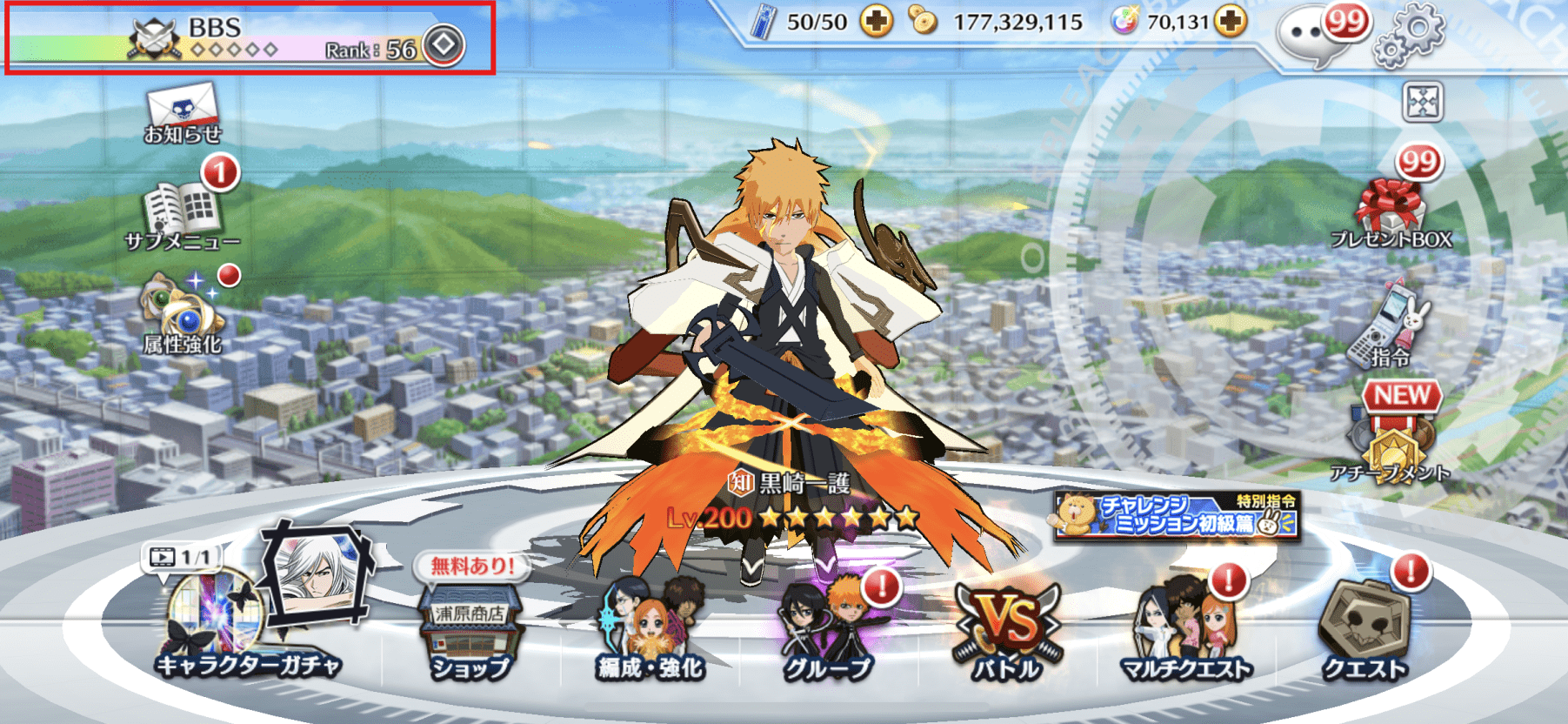
・Scroll down the information on the right side of the screen and tap the "History" button within the "Characters" section.
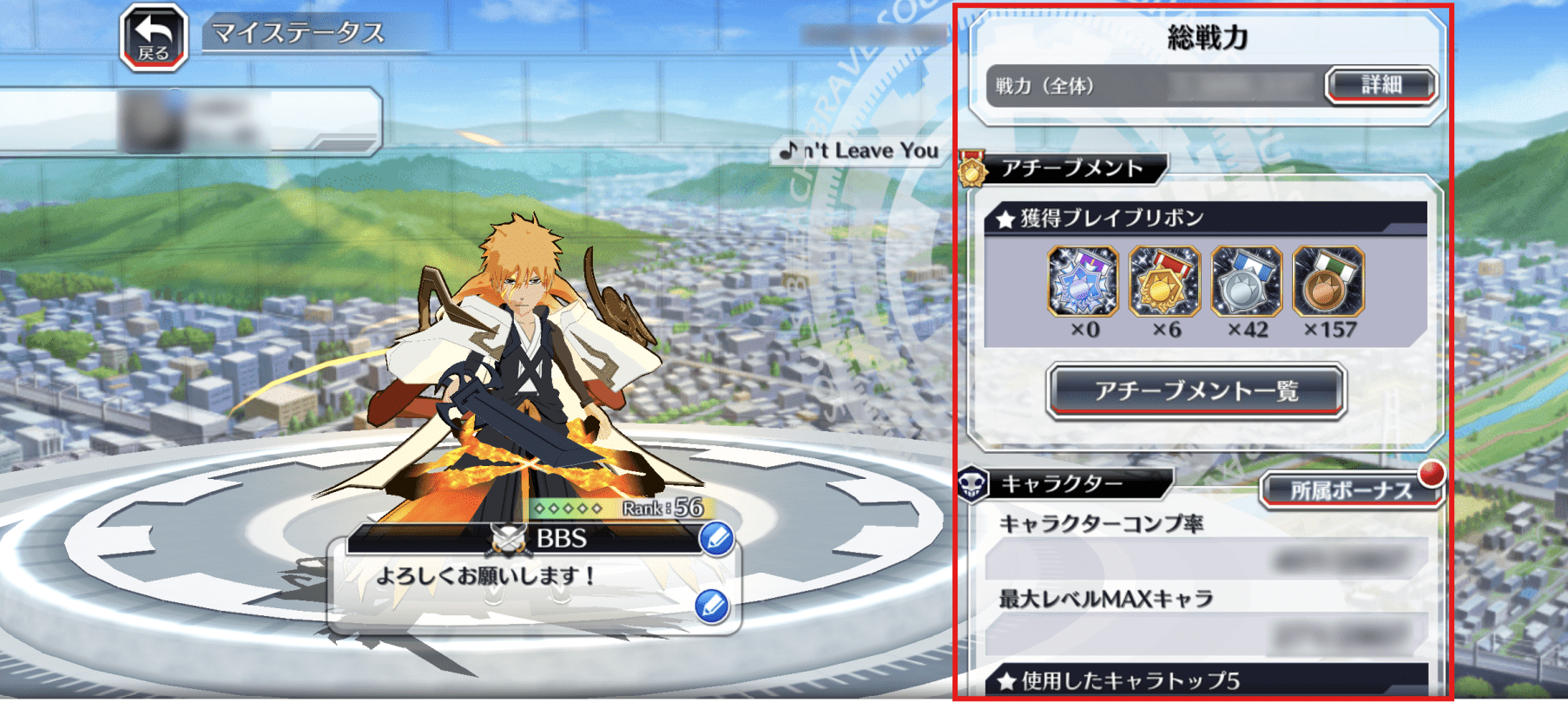
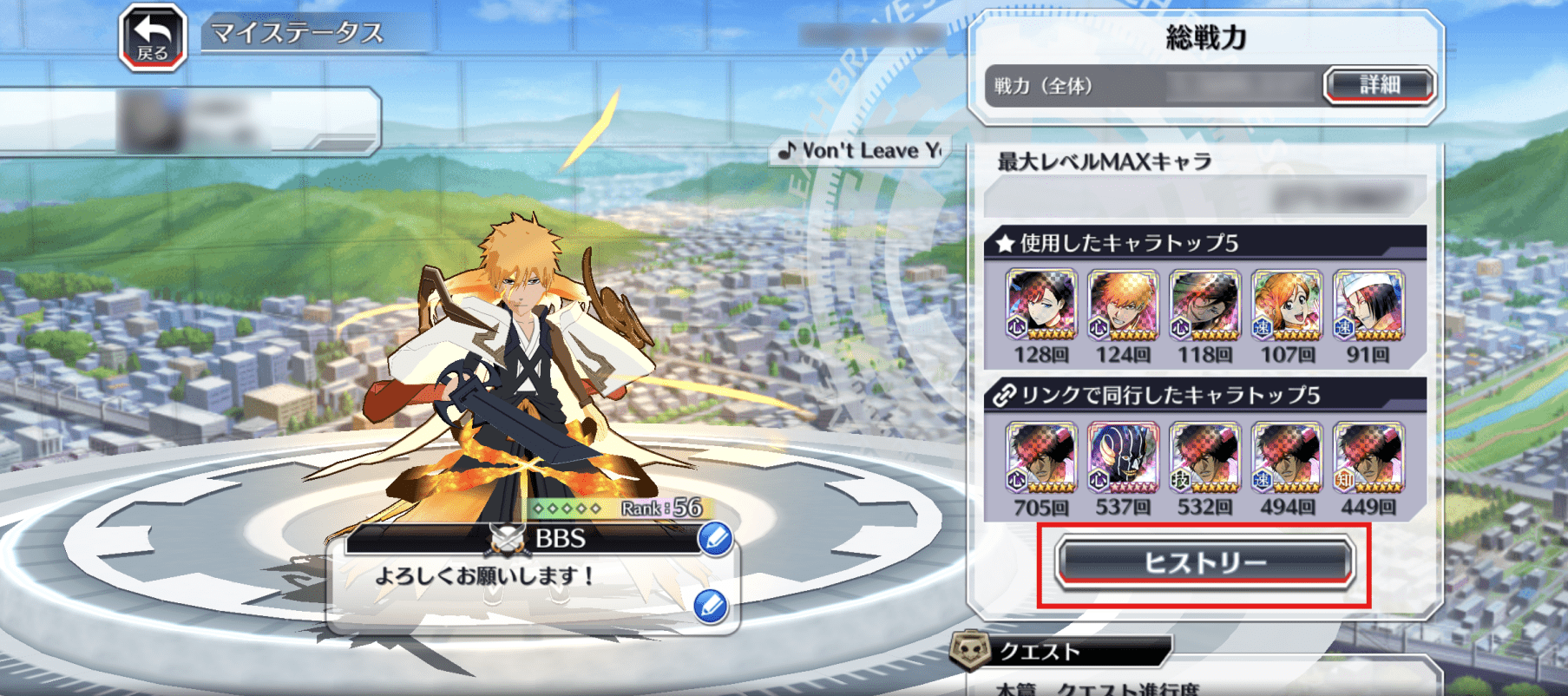
・The history of the character you currently have set will be displayed.

What You Can Do on the History Screen
Look Back on Your Memories
・In the "History" tab, you can check your Brave Souls memories, such as "First Day in Brave Souls" and the "Date Displayed Character Acquired" for the character set as your background.
・Tap the left and right arrows to see the history of other set characters.
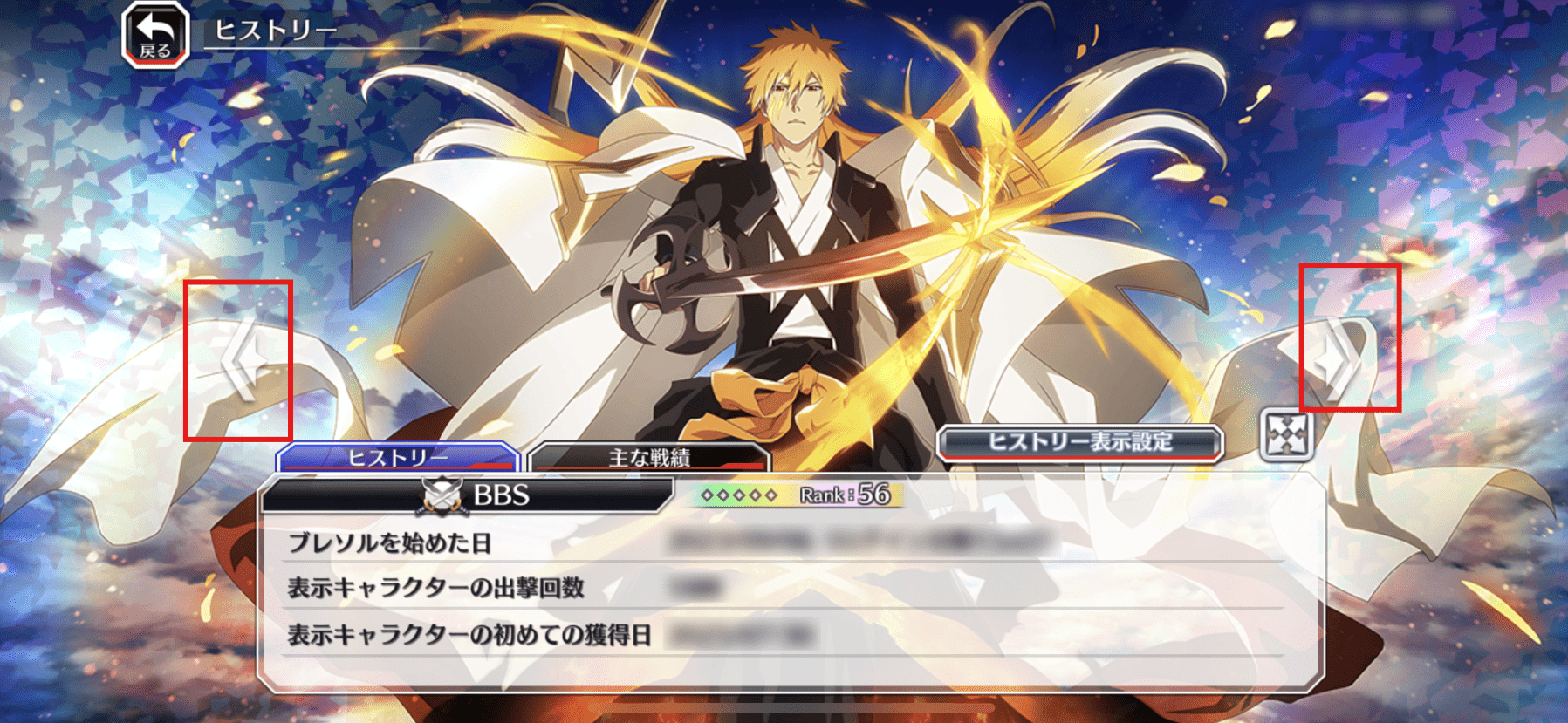
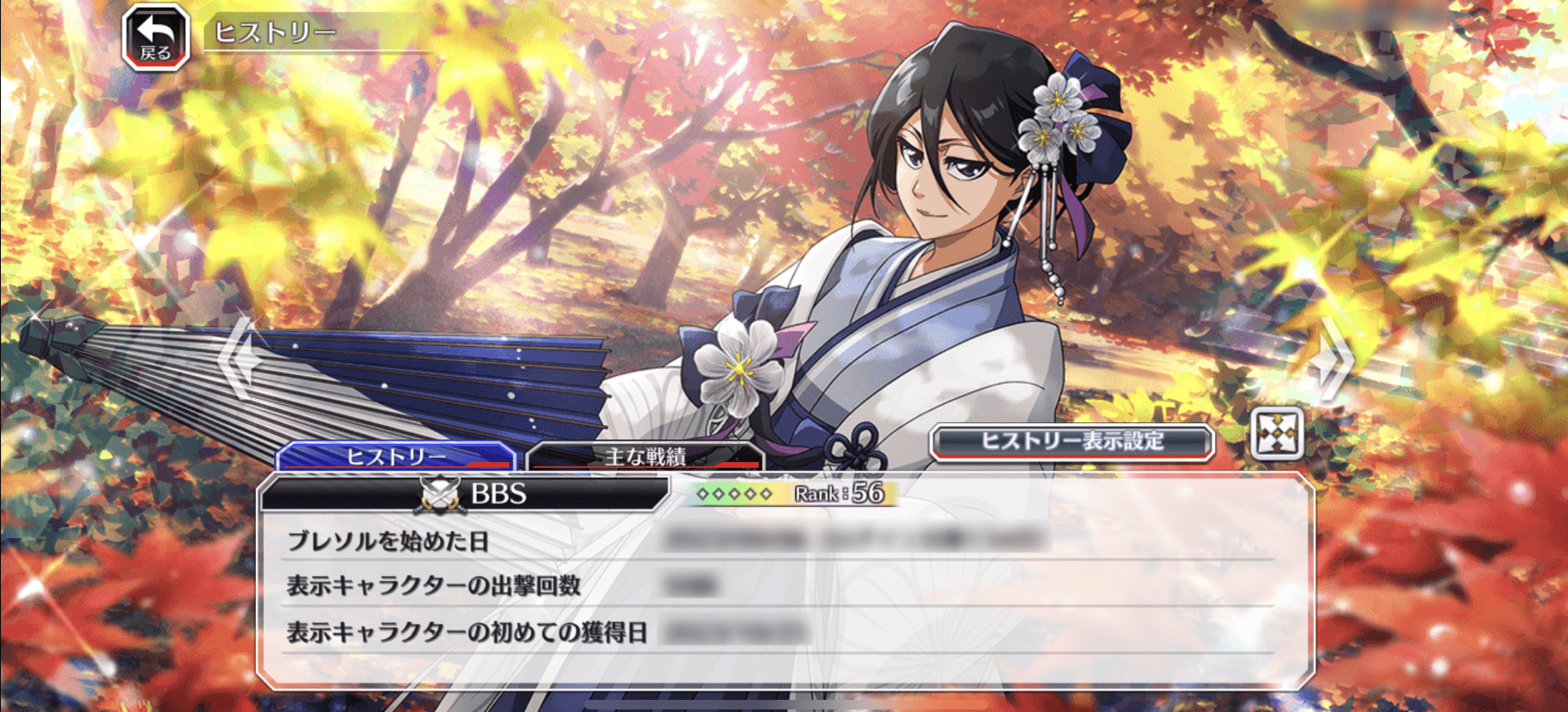
Check Your Records
・In the "Records" tab, you can look back on your achievements, such as "BP," "Highest Seat Reached," and "Guild Quest High Score."
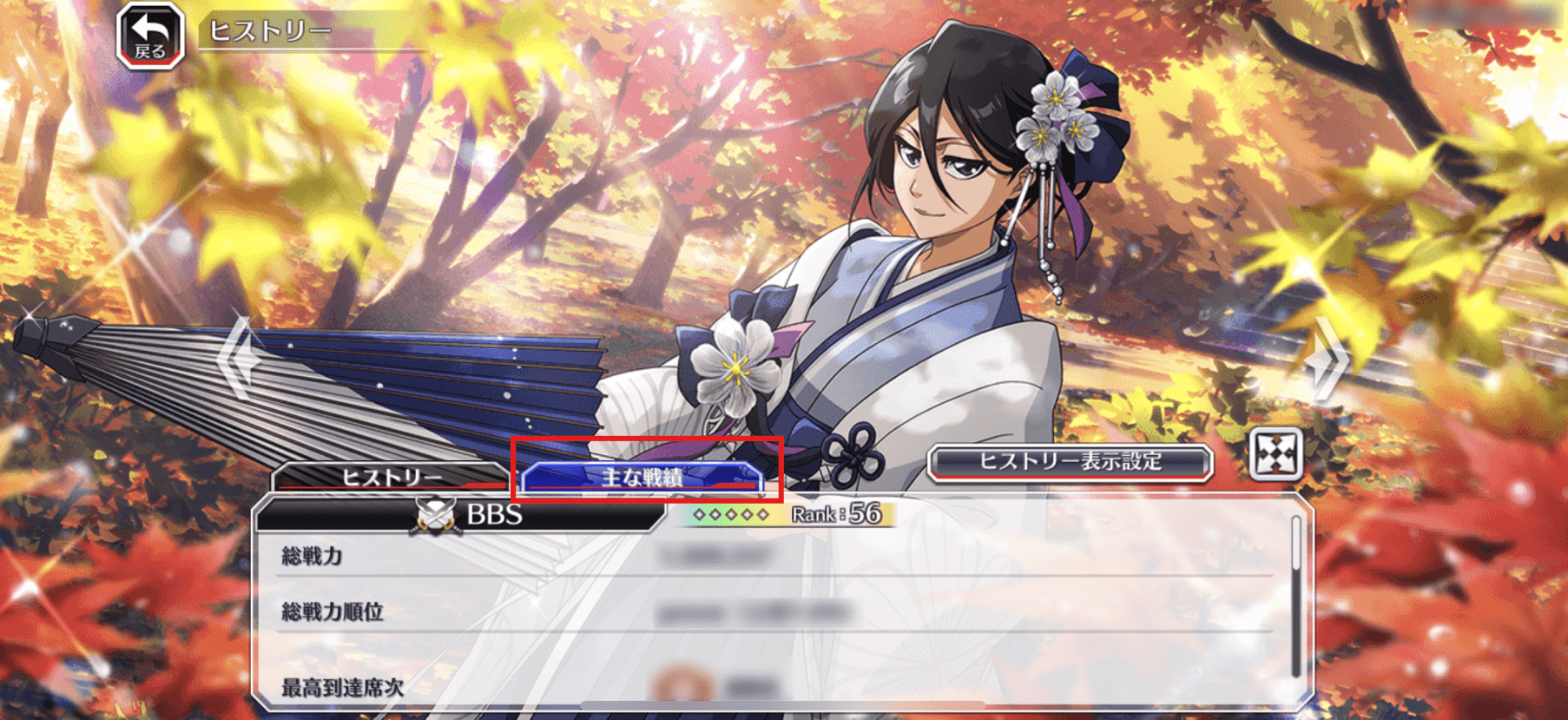
Customize the Display
・From the "History Display Settings" screen, you can freely change the character and BGM displayed in the background.
・Set your favorite character and BGM to enjoy your very own personalized History screen!
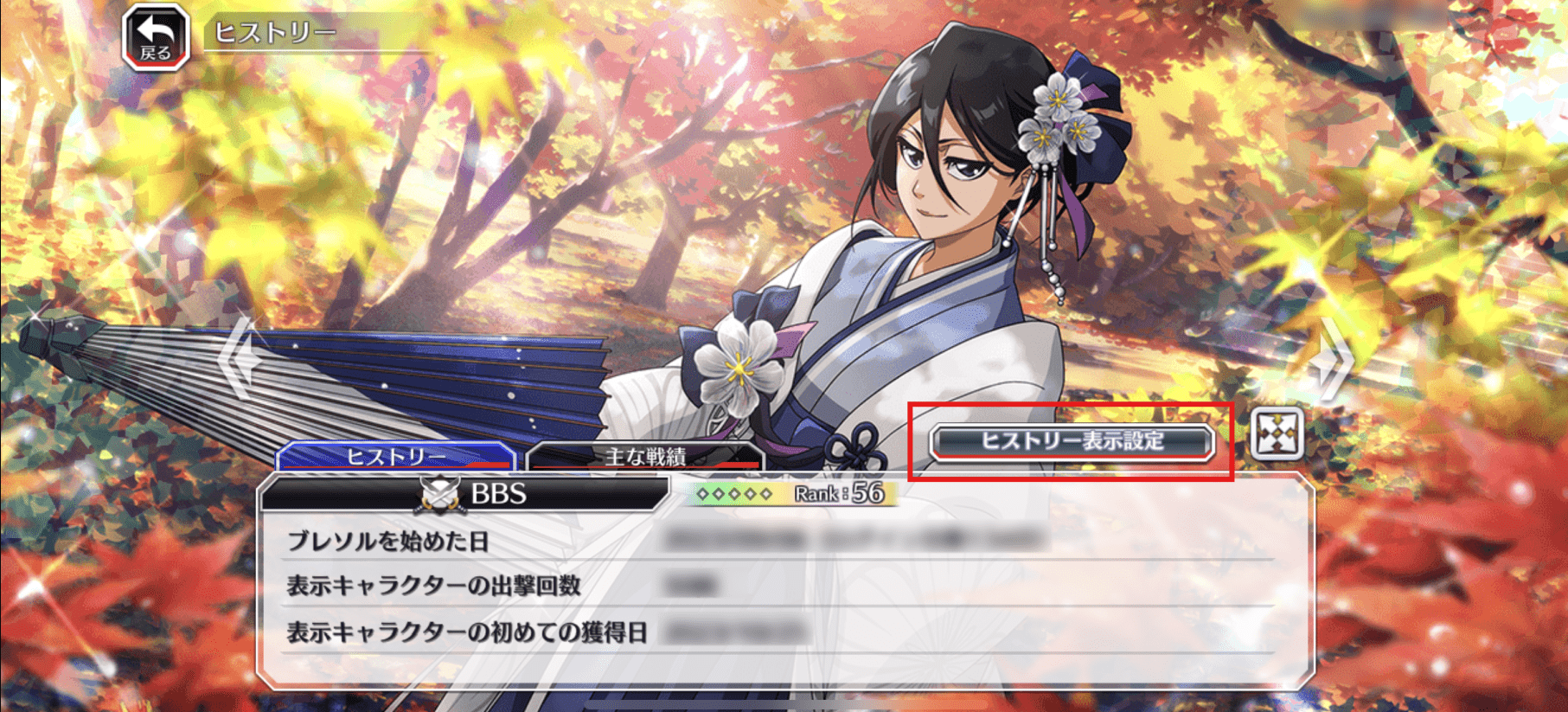
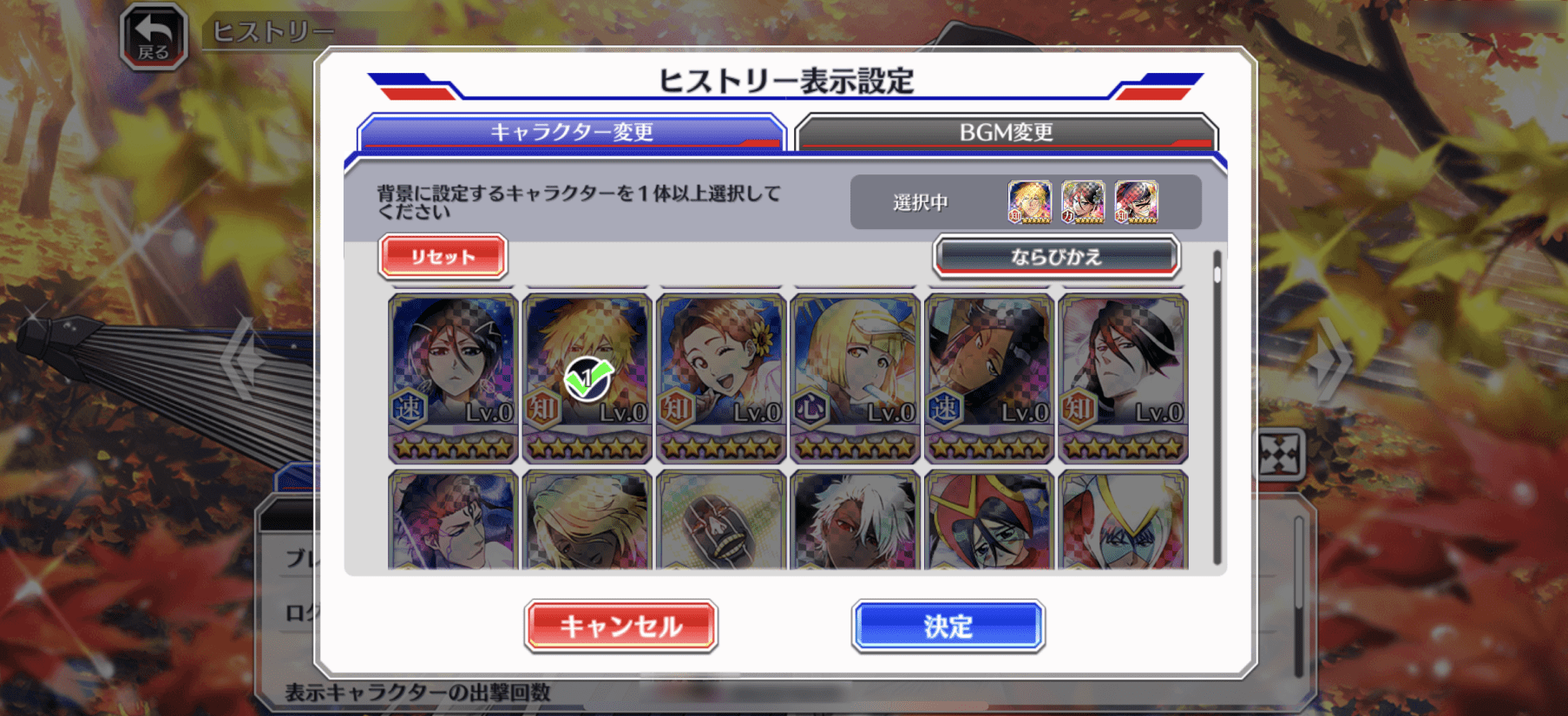
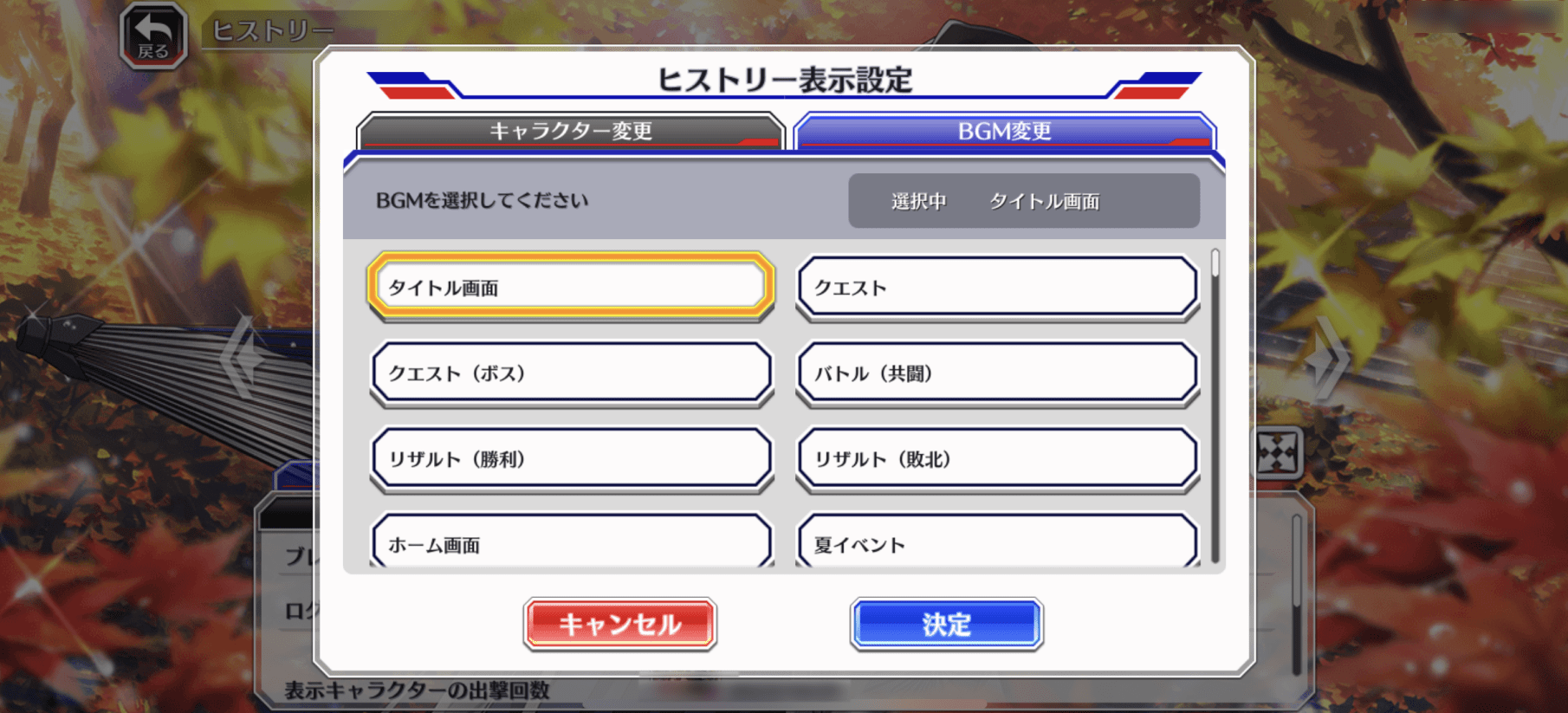
Share Your History!
・Take a screenshot and show off the history of your adventures by sharing it with friends!
